DPOR
What is DPOR
The Digital Partner of Record (DPOR) is the partner who supports your organization to manage your Microsoft 365 environment. This assignment is associated with no cost and provides atwork visibility to the usage and activities of your Microsoft 365 tenant and the solutions running on that platform. As a registered partner, atwork can develop and maintain solutions and support in fixing any issues in your environment.
How to add atwork as Digital Partner of Record
To assign atwork as your Microsoft 365 partner please open this link: Microsoft 365 Portal Site and follow the provided steps to complete the DPOR assignment. You must be an Microsoft 365 Global Administrator to complete the steps.
- Open a browser and navigate to https://admin.microsoft.com.
- Sign-in with your Global Admin.
- In the Admin Portal, open the “Billing” menu on the left side and then click on “Subscriptions”.
On the right side, open the “More actions” dropdown and select “Add partner of record”.
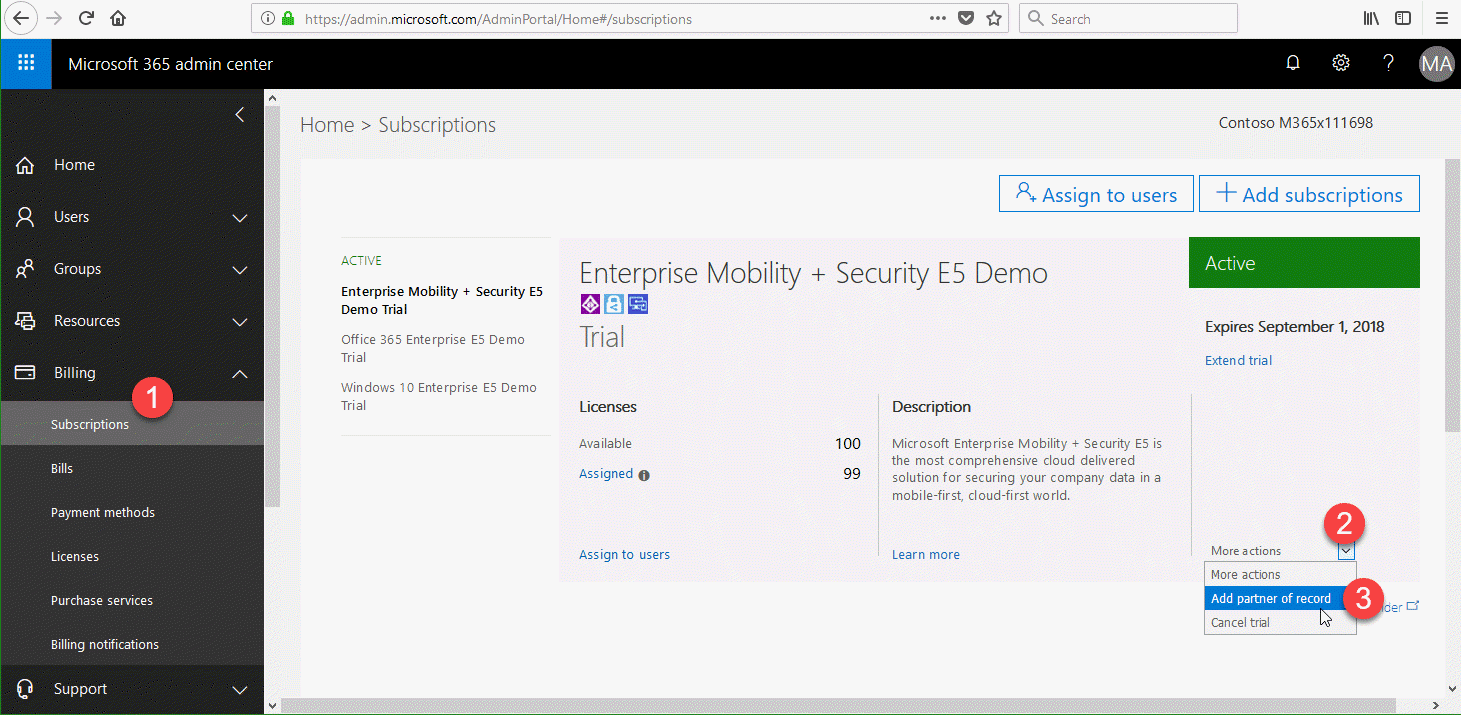
- Now enter atwork’s partner ID “575861” and click on “Check ID”.
When “Partner found: atwork gmbh” is shown, scroll down and click on “Submit”.
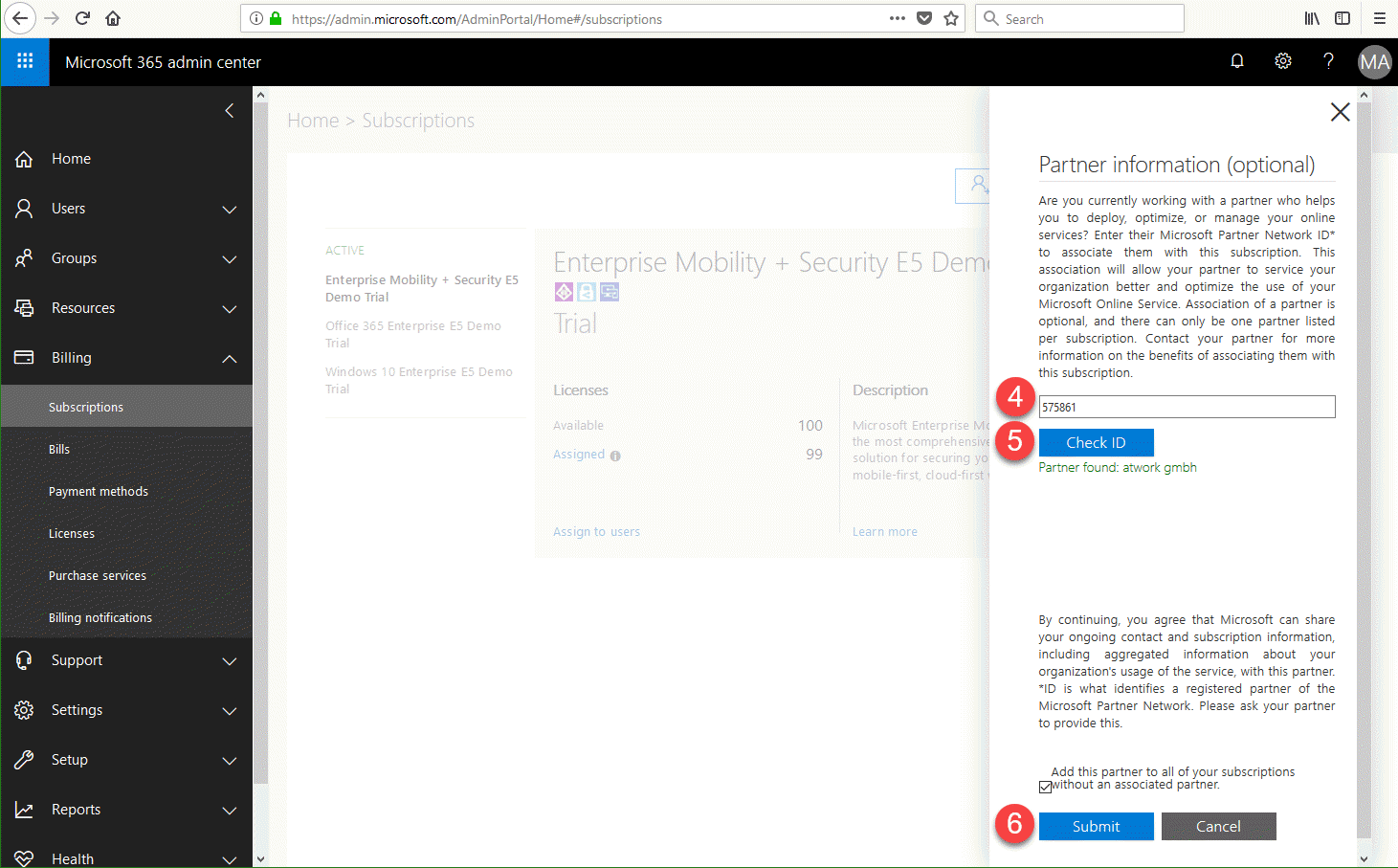
- You’re done. Click on “OK” to confirm the partner assignment.
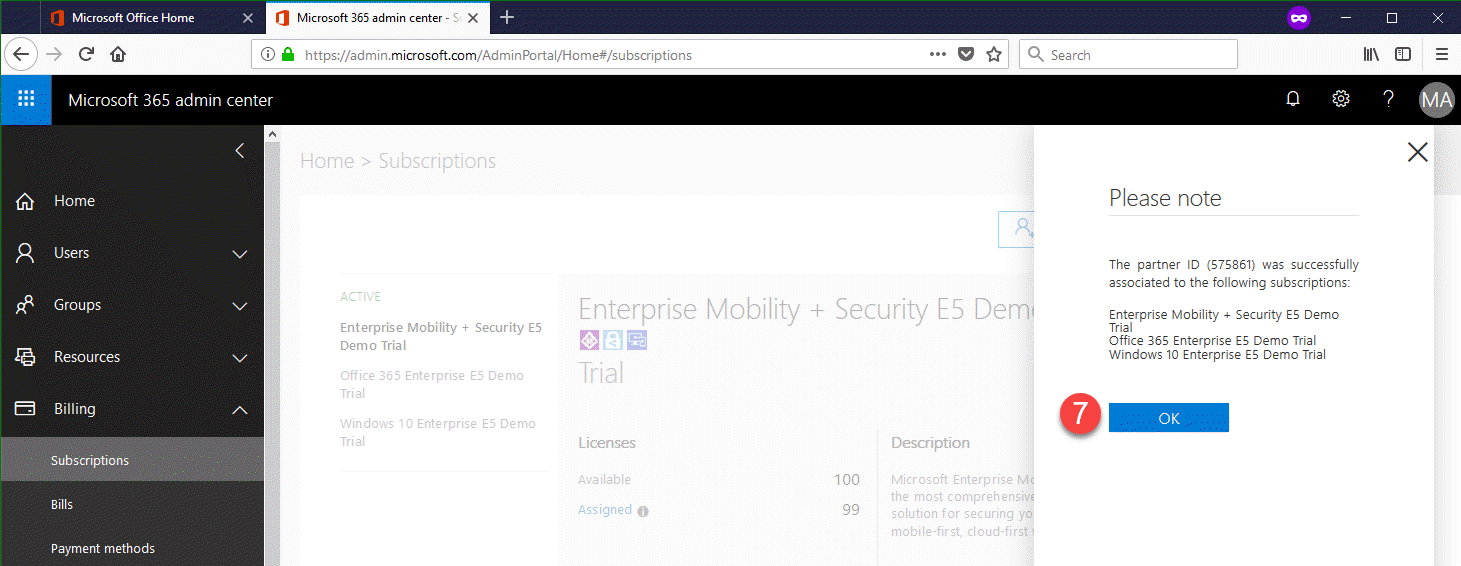
Done
Thank you for your investment in Microsoft and atwork.
To do the same in your Azure subscriptions, pls. see Azure-Partner.

